When creating a new list item, with tags, and selecting an auto-complete tag suggestion, using TAB, it indents the entire item. It doesn’t matter at what level the item is, as long as there’s at least one other item on the list. Editing an existing item to add tags doesn’t cause it to be indented.
On the plus side, it only indents one level, the first time using TAB to select the auto-complete suggestion, and won’t keep indenting for any subsequent tags also selected using TAB.
It doesn’t matter if it’s the first tag or not. You could type out the first tag completely and then on the second tag if you use TAB, to select the auto-complete suggestion, it will still indent the item.
Example below with two long tag names as examples of things I’d rather not have to type the whole thing out each time (#xLongTagName #xSuperLongTagName).
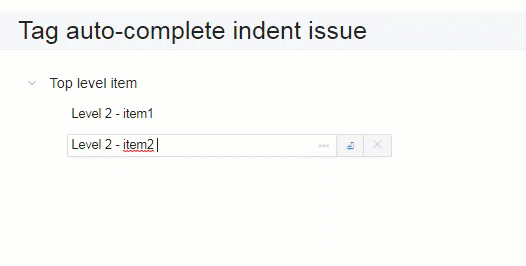
Is there another way to do this that I don’t know/couldn’t figure out? If so, please let me know.
Yes, I could add the item and then add the tags as a separate step, but that seems inefficient. And using SHIFT+TAB to move it back out only works if you notice that it got indented each time it happens.
Thanks,
Ross
edit: while I’m here, I’ll mention this too:
In the tag menu (“tt”), selecting an auto-complete suggestion takes you out of that menu so adding multiple tags, using auto-complete, it a bit tricky there as well.
