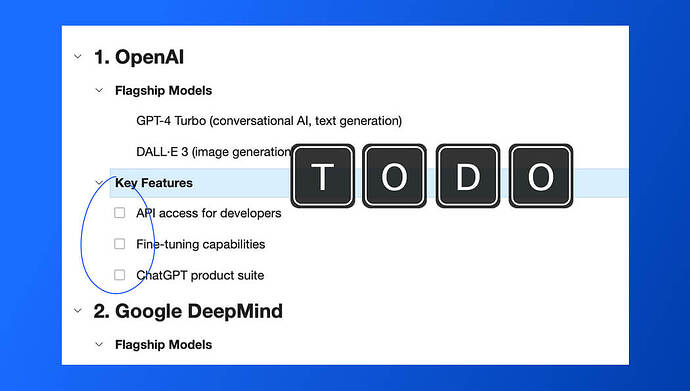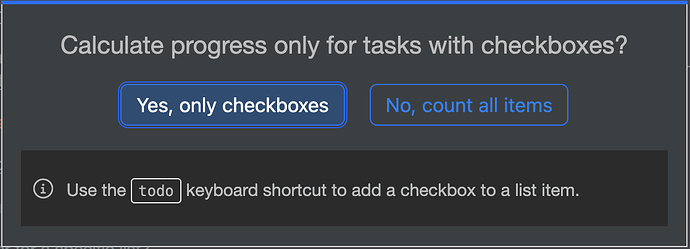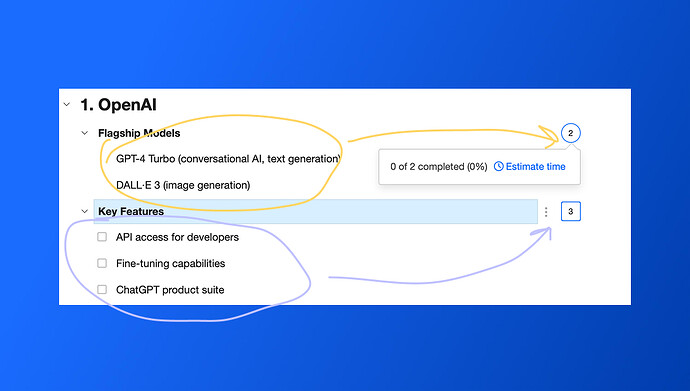[Update 31.03.25] Initially, the shortcut for this feature was todo and now it is changed to to for extra speed.
Since the first Checkvist version, any list item could be completed, as a task, with the “Space” shortcut. There was also a feature to track work progress - progress counter.
At the same time, many of our customers asked for a better separation between tasks and generic list items. Some people used the ASAP due date to mark tasks, some used the #todo tag or the Markdown prefix for checkboxes.
Now, we’re trying to make this separation a bit more clear.
1. Mark list items as to-dos with a simple shortcut
Type to to mark a list item as an actionable task - it adds a checkbox next to it.
Need checkboxes for an entire branch? Type to on a parent item, and all child tasks get checkboxes automatically.
![]() Why short-cutting? Of course, you can use Markdown syntax at the beginning of the list item text or select the List style option under the Options menu for the whole list, but typing to is easier – and allows you to mix content types faster.
Why short-cutting? Of course, you can use Markdown syntax at the beginning of the list item text or select the List style option under the Options menu for the whole list, but typing to is easier – and allows you to mix content types faster.
2. Improve progress tracking to recognize marked tasks
Checkvist now gives you two types of progress counters:
- To-do counter – tracks completed vs. remaining checkboxes
- List item counter – tracks all list items (except invalidated tasks)
To add a progress counter, type pc and track progress of
- a selected branch (track progress in a section)
- the whole list (remove selection with ESC or use the Options menu)
When you enable progress tracking, Checkvist asks what you want to count - only todos or all list items:
3. Instantly find actionable tasks
It is now possible to find all checkboxed tasks in the list using in: todo search syntax. And you can use it in bookmarked filters, too.
4. Custom styling of todo items
If you want to add custom CSS for list items with checkboxes, use this CSS rule:
.boxesList .userContent,
.boxesList .boxesList .userContent {
font-weight: 500; /* Bolder text */
}
Further steps
We’ve already received valuable feedback on this new feature, thank you all! Possible areas of improvement include:
- Allow to close parent task when only checkboxed tasks are completed (discussion)
- Allow to show checkboxes for the parent items, too - this may speed up closing all sub-items with a single click
- Allow searching of actionable tasks across several lists at once
Do you have other ideas to add to this list? We can’t promise an immediate fix - but as always, we’ll do our best ![]()
Thanks!