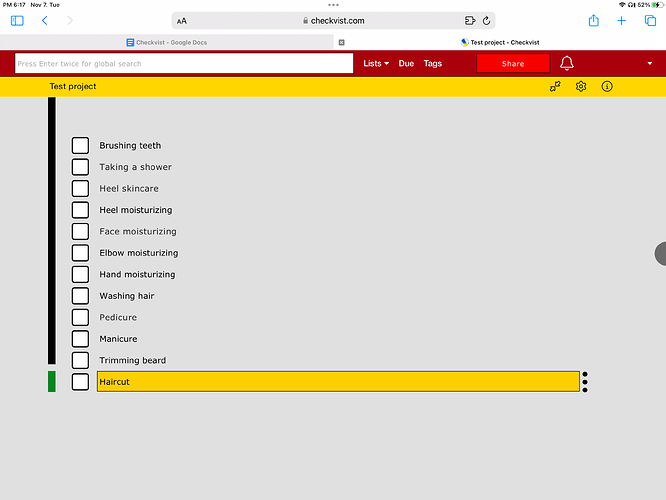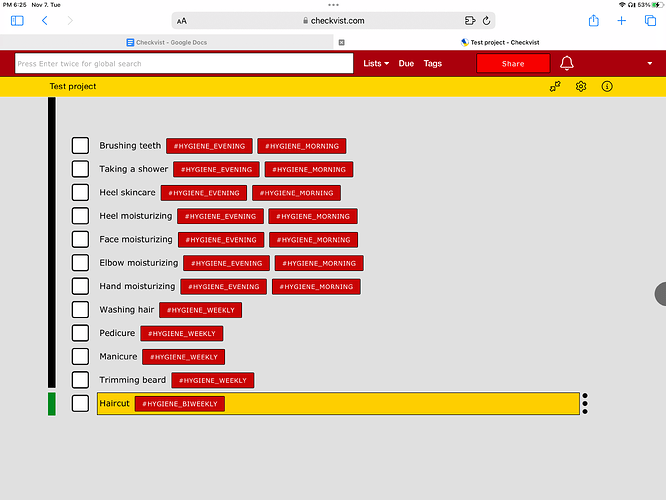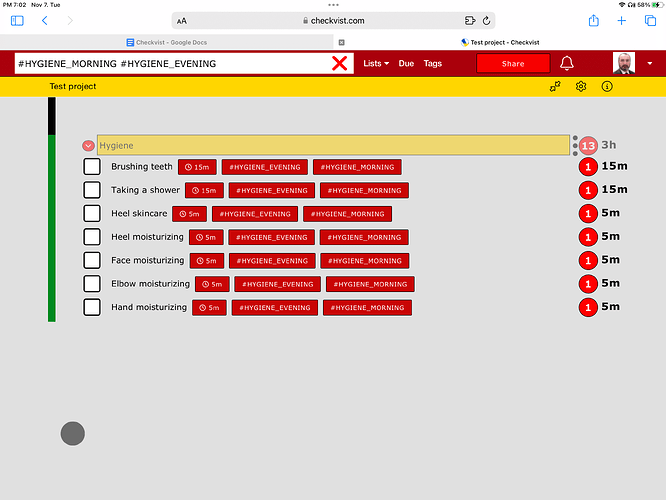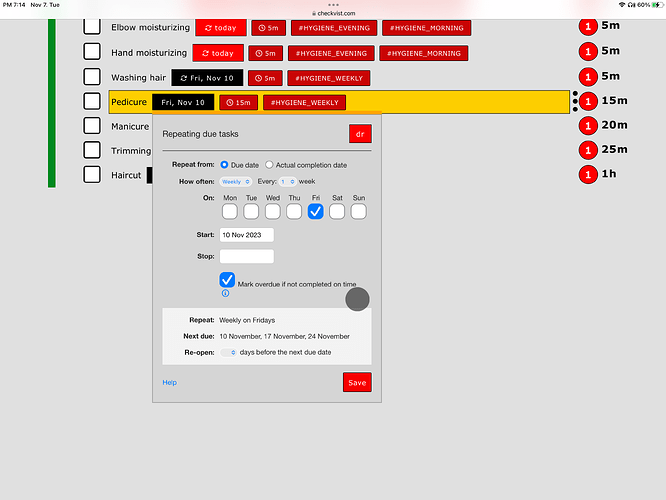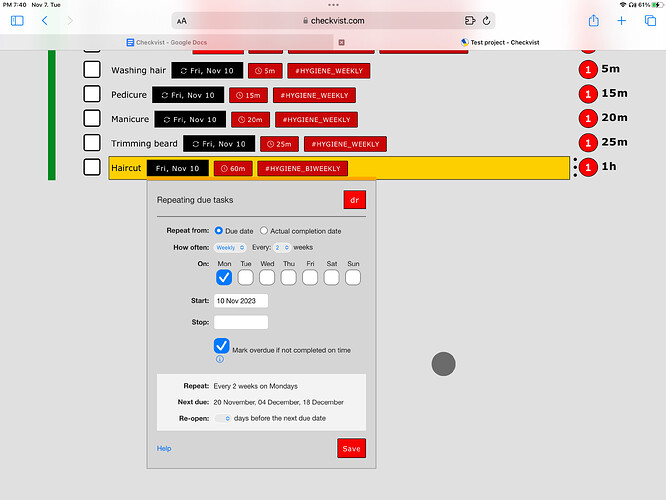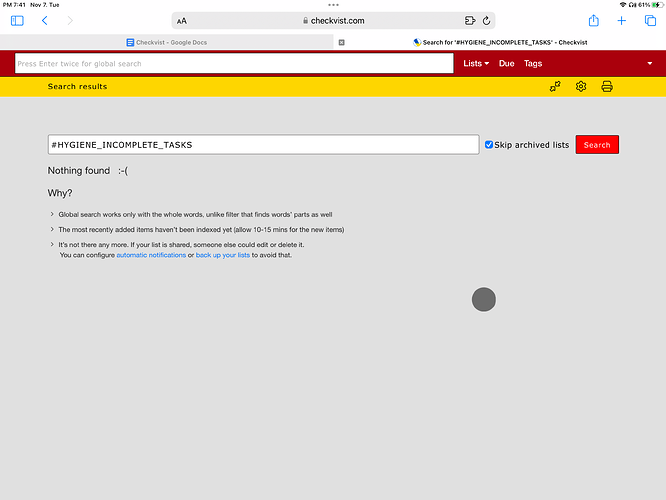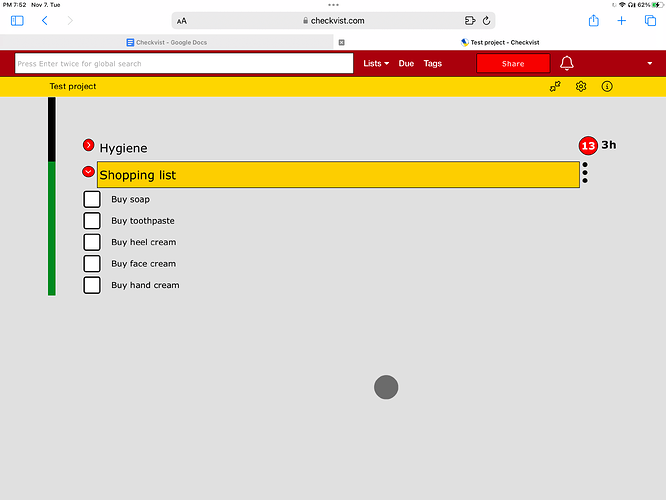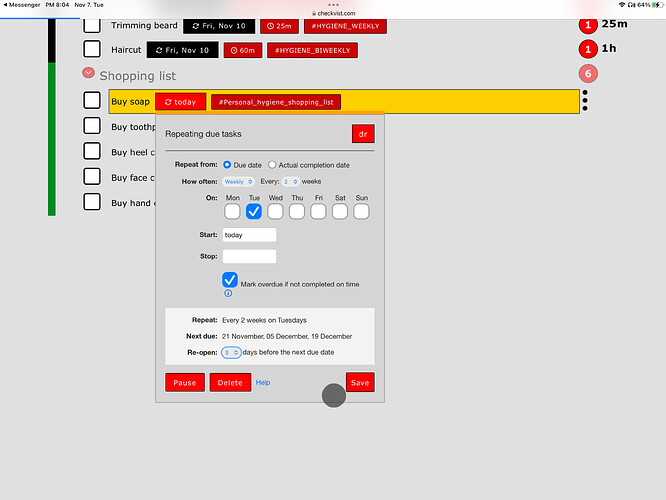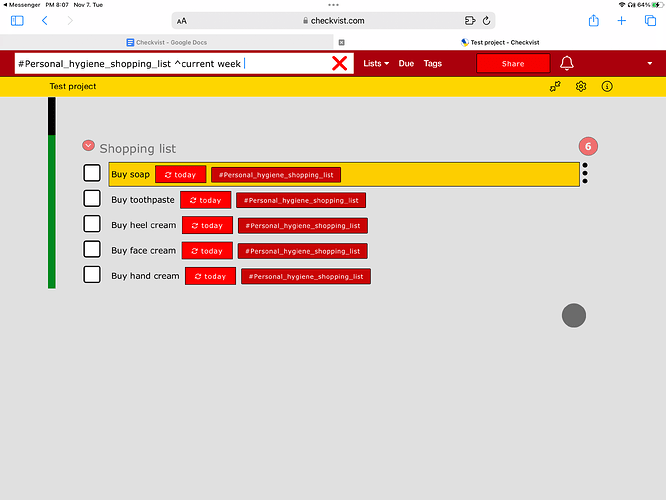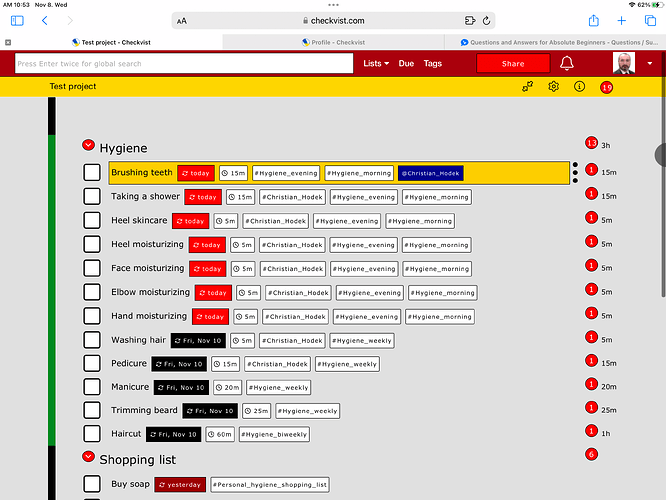Good evening,
Returning to what you wrote in your email today. I understand what you’re saying, that you’re just working. If it had been elsewhere, I would be there now. A good software isn’t worth much without support. Here, everything that’s important is present. That’s why I want to learn to use it.
Due task: the picture is clearing up. But not completely yet. That’s why I’m going to describe a scenario to you. From that, you’ll see how I could use the Checkvist software more easily.
Let’s consider a simple example. Regarding everyday tasks. For example: brushing teeth, taking a shower, washing hair, cutting hair, trimming beard, manicure, pedicure.
There will be various time frames here: morning, evening, weekly, bi-weekly, monthly. In this scenario, I’m basing it on a minimalist hygiene routine. The one that I follow. Let’s see how this will look for me.
Morning: brushing teeth, taking a shower, heel skincare, heel moisturizing, face moisturizing, elbow moisturizing, and hand moisturizing. Evening: the same routine. Weekly hygiene tasks: washing hair, pedicure, manicure, trimming beard. Bi-weekly tasks: haircut.
Checkvist workflow
- I create a list.
- I type in all the tasks. I don’t write anything for the tasks. I don’t assign any dates or labels to the tasks.
- I create the following private TAGS: #HYGIENE_MORNING, #HYGIENE_EVENING, #HYGIENE_WEEKLY, #HYGIENE_BIWEEKLY, #HYGIENE_MONTHLY, #HYGIENE_INCOMPLETE_TASKS
- Timeframes: This can be based on date and/or recurring tasks, or based on the length of time intervals and/or recurring tasks based on dates.
- Tags: I attach the following private tags to the tasks:
- brushing teeth: #HYGIENE_MORNING #HYGIENE_EVENING
- showering: #HYGIENE_MORNING #HYGIENE_EVENING
- hair washing: #HYGIENE_WEEKLY
- pedicure: #HYGIENE_WEEKLY
- manicure: #HYGIENE_WEEKLY
- trimming beard: #HYGIENE_WEEKLY
Duration
- I set the tasks to indicate how long it takes to complete each task:
- morning brushing: #15m
- morning shower: #15m
- evening brushing: #15m
- evening shower: #15m
What do I already know so far?
I already know that I have a routine task in the morning and evening. This routine task takes 30 minutes in the morning and 30 minutes in the evening. This repeats every day.
Once I complete the task, it receives a DONE status in Checkvist (SPACE on the computer keyboard).
Based on the example, I create the weekly tasks. So in addition to the existing morning and evening tasks, additional tasks will be added. On the DUE page, I will see this together in the Checkvist software.
The issues: I mark in Checkvist that the task is done. For example, showering. In the afternoon, a few hours later, I already see that I’ll have another shower in the evening. This is visible in Checkvist.
Although I prefer filtering using the search field: DUE: TODAY. And I associate my #TAG labels with it. So I don’t use the DUE page because it’s easier for me to use just one thing. I prefer to memorize the keyboard shortcuts, but I don’t use the mouse.
Let’s consider a critical situation: what if there’s no water one morning? So I can’t take a morning shower. But how do I mark this in Checkvist? Like this:
Summary
- What is the task? = showering
- When was the shower supposed to happen? = this morning
- Was there a shower this morning? = no
I STILL mark the task as done.
Why?
Because based on the time frame, the task happened. Specifically, based on the date, as there was morning, only there was no water. There certainly was morning because the sun rose. Did the action, i.e., the shower, take place? No, the action did not happen. Why? Because there was no water. That’s exactly why I created a label in advance for this situation. The TAG is named: #HYGIENE_INCOMPLETE_TASKS
Report
At the end of the month, I want to know how many times I took a shower. I know, this is a primitive example, but it’s not about showering. The focus here is the workflow, the protocol. The workflow is what matters. Instead of showering, it could be any task. The showering is just an example here.
So I want to know when I showered between December 1, 2023, and December 31, 2023. And I also want to know when I didn’t shower. I type this into the Checkvist search:
due: month XY, #HYGIENE_INCOMPLETE_TASKS
Future
As a recurring task, I can set up something else as well. Let’s use the same example, hygiene. I don’t use liquid soap. I use handmade natural soap. Classic soap. I know I should use soap carefully due to the skin’s pH balance. I also know that one soap is sufficient for me for two weeks. So in Checkvist, I set up a recurring task to remind me to buy soap. Checkvist will remind me bi-weekly to buy soap. Moreover, two weeks in advance, Checkvist will remind me that I need to buy soap in two weeks.
Verdict
This is a simple workflow. If anyone has any ideas on how to do it better, please let me know. I appreciate everyone’s help.