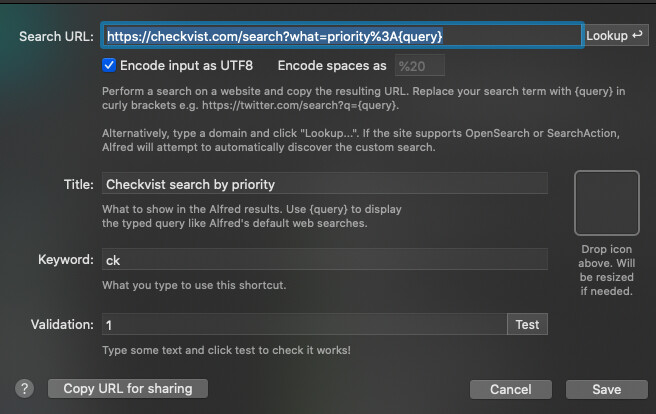I use the Alfred utility on macOS as a launcher. It has a feature to create custom web searches, and this works well to search Checkvist by task priority. I’m posting in case this is useful for other users of Alfred and Checkvist.
Steps to set up within Alfred:
Go to features, click on web search, and then click to add a custom search. The search URL field should contain
Here is a screenshot
That’s it. You can then call up Alfred with the keyword you selected and the priority number to search. In the screenshot above, mine keyword is ck, so I would type “ck 1” and Safari launches with a global search for all tasks with the priority 1.