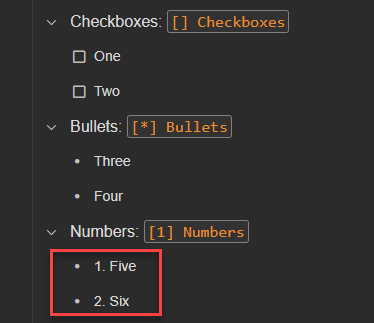I have a list where the default list style is Bullets. I then added a nested item to that list and applied a custom style so that its children are numbered, rather than bulleted. However, the result is that they are both numbered and bulleted. Is that correct? I assume not, because when I apply other custom list styles, I only see the customized style - not a combination of styles. You can see what I mean in the picture below. Is Five and Six supposed to have a bullet and a number?
Hello @refactorsaurusrex,
Thanks for noticing the problem and writing us about it. We’ve made the fix for the issue, and published it to https://beta.checkvist.com . Basically, the idea is to allow combining checkboxes with numbering, but disallow combining of bullets either with number or with checkboxes. Could you please check how it works in your lists?
Thanks,
1 Like
It’s fixed! Thank you, as always, for the fast turn around.
1 Like