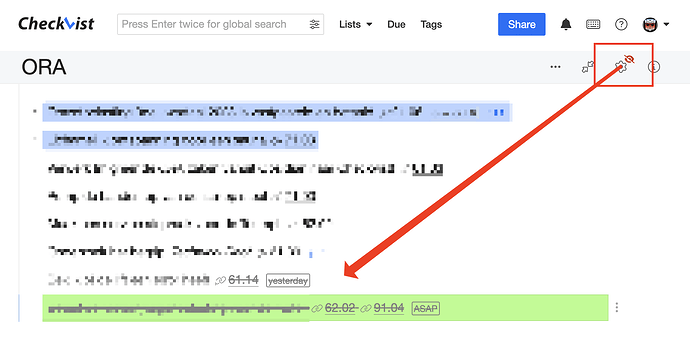What (is my expectation)
When using the [Hide completed list items - “hc”] function from the [List view options - “oo”], the list will not remember to hide the completed list items that contain a backlink. My assumption is that also completed items containing backlinks will stay hidden (even after for instance a refresh).
How (to reproduce this)
- Create list A
- Create an item X in list A
- Create list B
- Create an item Y in list B, and include a backlink to item X
- For list B, enable [Hide completed list items] by executing the keyboard shortcut combination: ‘hc’ or by selecting the option checkbox under [List view options - “oo”]
- On list B complete item Y
- Observe item Y disappears. This will work.
- Refresh list B (browser refresh/F5)
- Observe list B is reloaded with [Hide completed list items] still active, but showing the completed item Y
See below screenshot (same situation reallife data)
Why (is this important?)
When opening and closing lists, this faulty state is shown (just like the refresh in the repro case). I switch lists quite often, and in order to truly hide the completed items (incl. the ones with the backlinks) I have to type “hc” twice.