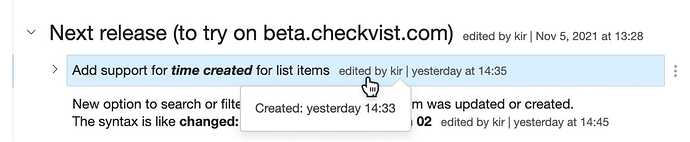Hello, friends.
Happy and productive 2022 to all of us! Let’s start ![]()
Created time
Created is a new attribute you can use to search, filter, and sort list items.
Type created: into the search field to filter the list.
Press Enter twice to search by created time throughout all lists.
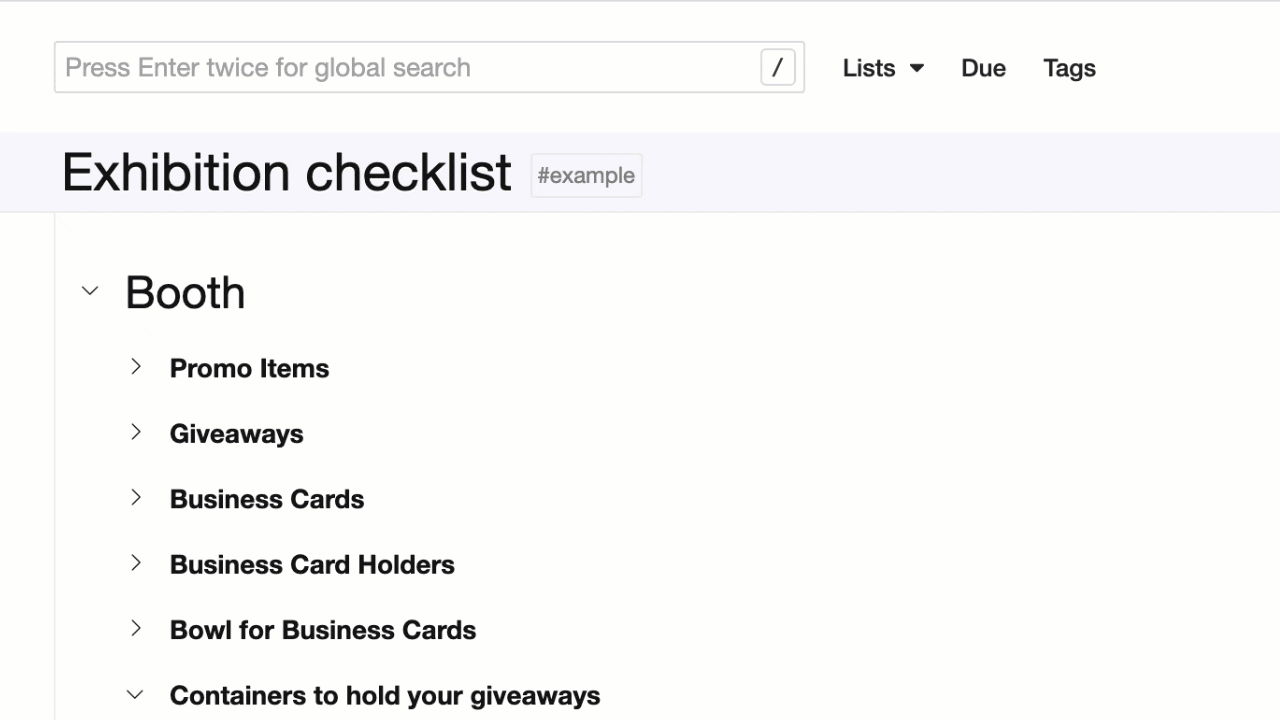
To see the created time, press sd or select ‘Show details’ in the Options menu.
When a list item has been changed since creation, the ‘details’ line shows the time of the last update. Hover the details line it to see the creation time in a pop-up window.
Search and filter by date
Now you can filter and search by a specific date when a list item was created, updated, or by the due date. The search syntax is the same, like
changed: 2022-01-02 or created: Jan 02
The suggested completion syntax depends on the time format you’ve selected on the settings page.
Open API
You can use the new created time attribute through Checkvist’s open API, too.
Fixes and improvements
-
Added a new option to the Settings page so you can disable YouTube video embedding.
-
Bugfix: Google Calendar synchronization tried to create tasks for cancelled events.
-
Bugfix: do not wipe closed parents and descendants of a repeating task.
-
Bugfix: allow grouping lists by tags that consist of digits only.
As always - thanks to all who shares their ideas and feedback and supports the development.
Onwards! ![]()
![]()