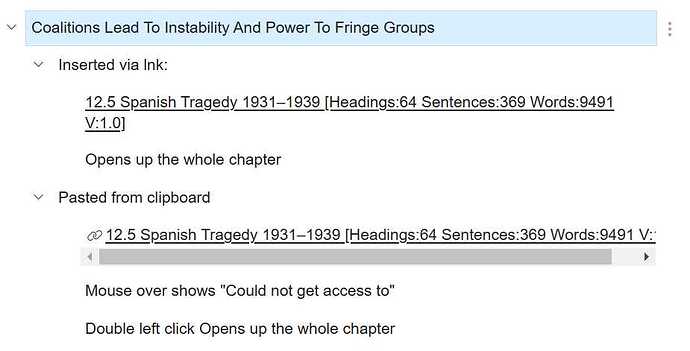I have used CheckVist to put a 1,300 page document online with excellent results. Volume, Chapter, Heading, Sentence are the levels. I don’t want to pollute the author’s words with my biases and opinions. So I have shared this document with myself on a new CheckVist account. I can copy a perm link from the original account and add it as a link into my new account (as a footnote), but CheckVist is not happy. “Please wait” and “Could not get access to list”. CheckVist does present the linked item but fully expanded which can be overpowering and confusing for a naive user. The target list shows non-working back links to the referencing list - violating the read only permission.
My thanks for creating a superb system. I have used it for many years.
Hello,
Thanks for describing the problem, but I am afraid I don’t follow it exactly.
So you have a list publicly shared in one account.
And you have a second account, and you joined the publicly shared list as a reader in the second account.
In this case, you can add links to the public list’s items in to the lists in your second account. This will result in backlinks in the original list. That’s correct, as the backlinks are only visible in your second account, not if you log in into the first account.
So this is how I see it, please let me know what does not work properly. If needed, send to support@checkvist.com the links to the lists / items which you mention.
Thank you!
KIR
Main list: Enter and master your projects
Secondary list: Enter and master your projects
Problem: From the Secondary List, Opening the link to the Main list results in a Fully Expanded item in Main List. In this case every sentence in the chapter. Would prefer to leave it to the user to expand where desired.
Hello @pjb253 ,
Unfortunately, the links to the internals of the public list work correctly only if you share this public list with the option “enable search engine indexing”.
On the one hand, we try to hide contents of the publicly shared list if it is shared under a private URL (like /p/code), and at the same time we try to resolve internal links to the contents of such public list.
When such an internal link is opened, it is opened in the focused mode - this is the default behaviour for opening of the internal link in the separate tab.
I’ll try to figure out how to fix “Could not get access” message.
Thanks for writing us about the problem.
Kind regards,
KIR
Hi Kir,
I might eventually want to enable search engine indexing so this issue is not urgent for me. I need to investigate copyright issues before opening up assess. The original document was heavily suppressed in the late 1960s, just after it was published.
My thanks again for the fantastic CheckVist system.
Peter Bobroff