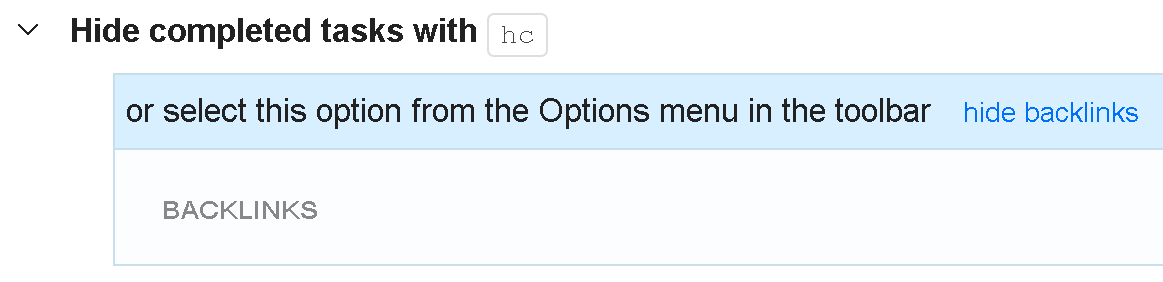To reproduce, open a new private window, go to checkvist.com, click “Press Enter and try it out”. Create a backlink to any item. The item will get an indicator with backlink count. Delete the backlink. The indicator on the item remains. Create another backlink. Delete it. The backlink count is now “2”. Etc. When clicking on the indicator, an empty “Backlinks” div is displayed. Refresh the page, backlink indicator is still there. Tried in two completely different browsers.
I’ve just seen this issue also. I thought it was me doing something wrong. I can’t figure out how to get rid of the backlink indicator.
Thanks for posting.
Hello folks,
Thanks for the report, it is indeed a bug. We’ve uploaded a fix to beta.checkvist.com, should work there.
Please let me know if it works for you now.
Kind regards,
KIR
Yes, it works in beta. Thx.
Fixed for newly created/deleted backlinks in beta. For backlinks created/deleted before the fix (or even now in the production environment), the indicator does not get removed and can be fixed by cloning the item and deleting the original. Not a biggie for me, so just FYI. Someone might stumble later onto this long-fixed problem if they manage to reproduce it while the bug was on (still on in production currently).