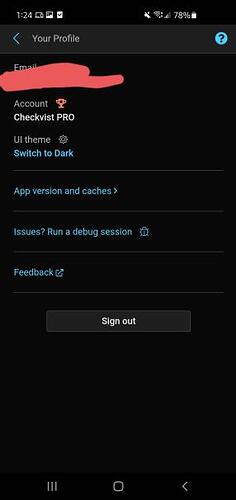Not sure if this should go in mobile or bugs, sorry! On Android, if your system UI is set to dark mode, Checkvist shows up dark even if the app is set to light mode. Below you can see that Checkvist’s dark mode is turned off, but since my system UI is in dark mode, it shows up dark anyway.
With system UI set to dark mode and Checkvist set to dark mode, the colors are different: https://i.imgur.com/CgXEEI7.jpg (link because it won’t let me embed multiple images)
To confirm that it’s the system setting that’s the problem, here’s Checkvist in light mode with the Android dark mode turned off: https://i.imgur.com/ZsmfFcY.jpg
I’m not sure if this is something that can be fixed, but it would be great to be able to use Checkvist’s light mode without having to switch out of dark mode for the entire phone. Thanks!