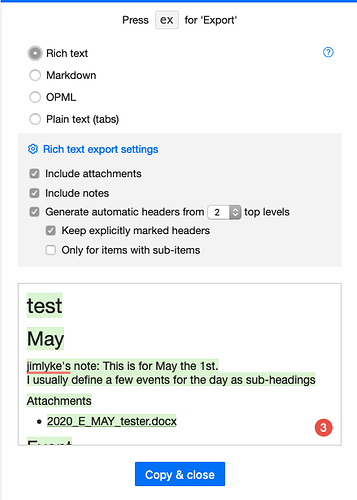I am still trying to find more efficient ways to export to word. I have tried rich text and it seems to do weird things with numbering and formatting. I wish I could preserve the outlining hierarchy that I have in Checkvist. When I do a rich text export, i don’t get correlations to headings in Word. Worse than that I get lots of number 1’s everywhere (three paragraphs in a row are number 1 instead of 1,2,3), and bullets are mixed in where I wish they weren’t, and I seem to get sections of Courier font, etc. I guess what I wish I could do is to get a cleaner way of preserving the hierarchy. I have also tried the markdown and plain text exports, as well as trying different “paste special” imports into Word. OPML is promising but I have not found any good converters. Appreciate any advice.
Hello,
Sorry for the problem. I’d appreciate if you prepare a sample public list with typical issues so we could try to fix them. RTF export was dedicated for exporting into tools like Word.
Thank you!
made two equivalent source documents. I have attached the Word version. The equivalent Checkvist version would be something like this: https://checkvist.com/p/XG8UqZgWqzfQKsscbTDFFL
Ideally I would be able to paste from Checkvist and preserve the heading structure so that I could pick-up styles for Heading 1, Heading 2, etc
I could not upload it here so I attached the word doc to that same page.
Hello James,
Thanks for the illustration. Have you tried using heading export options when exporting to rich text:
In this case, HTML headers are generated and with some luck, they maybe recognized by your text processor when you paste from clipboard.
Hope this helps,
KIR
Thanks, I guess I have a work-around of sorts. Experimented with settings a bit.