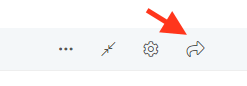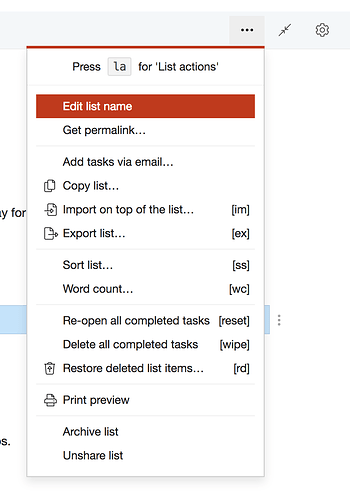Let me voice some feedback about the new “export options” menu, which now houses the “Copy List” action.
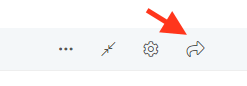
The icon looks like “export”, so I’d never think I could find “Copy List” action there. In my experience, “Export” usually means that you are taking some content outside of the system. However, “Copy List” stays inside the system, it’s an action on the content managed by the system.
Even though I now know that, each time I need it I end up looking for it in several menus.
Another problem is that the icon looks suspiciously similar to “Share” in some systems, so sometimes I also end up confusing it with “Share”.
1 Like
Fair point!
The experiment with the ‘export’ icon was not really successful. And we still need to find a good way to organise the menus - while keeping them as minimalist as possible.
The next try is to re-arrange the ‘List actions’ menu with Copy, Export, and Print actions.
Important but often overlooked actions are marked with icons. Live now on https://beta.checkvist.com
What do you think??
I can’t check on a desktop browser right now, but the screenshot looks good to me. Bear in mind though that I don’t use export, I can only say this for the “Copy List” action.
As a quick thought — maybe export isn’t such a frequent operation that it warrants a separate small menu? But I didn’t really think this through, so I’m not really serious with this.
1 Like
Hi @Igor_Baltiyskiy,
You’re right, we’ve removed this extra menu (already on production). Please see the blog post about the release. Thanks for the feedback!