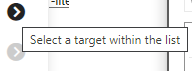The thing I like best about the web clipper is that it stays on screen while adding notes. Would there be any way to make the other Checkvist chrome extension, https://chrome.google.com/webstore/detail/checkvist/kffhfpfmcgbogjmmhcogadccojfcaofk, work similarly to the Create a New Topic option in this discussion forum? The Create New Topic area stays open at the bottom of the screen while allowing scrolling of the discussion list. I’ve experimented using tiles in Vivaldi to keep Checkvist open in the sidebar and/or below a page, https://help.vivaldi.com/article/tab-tiling/, but there’s no way I see to do this in Chrome. I thought maybe there was as way to open Checkvist in the Inspector window, but that’s beyond my programming. I often take several bits of information like revenues and unit shipments from particular webpages and the clipper definitely helps, but sometimes I want to add information to an existing entry, so opening Checkvist similarly to this Create New Topic frame would allow adding information to existing entries. Thanks.
Hello @rcavin,
Firefox Checkvist add-on allows opening it in a sidebar, but again, it is not Chrome.
By adding information to existing entry - you mean editing it? Because adding items is mostly handled by the web clipper. Or there is something missing and can be improved?
Make Chrome extension stay on the page would require a massive rewrite of it (and I’m not sure such version would be accepted by the extension review team due to potential security risks). Sorry, no way 
Kind regards,
KIR
Figured this was a long shot and sort of a strange idea to begin with, but what might also work in the existing clipper is the option to “Select a target within the list” after you pick a List under Add to. I didn’t realize that was an option in the [mm] Move dialog box until I happened to hover over the right arrow.